
People who want to create best poster/flyer for editing their photos on their iPhone or iPad this article will help you. There are many apps are available in PlayStore as free. You can download them easily on your iPhone and iPad. Those apps really easy to use and every app has unique content or templates. You will be happy while using these apps. You will be satisfied by those apps. In this article, I am going tell you some finest poster/flyer apps for your iPhone and iPad. I am sure that those apps make your day perfect
1.PosterMaker
PosterMaker is one of the best tools in the Play Store. It’s really easy to use and you can use it as anywhere. You can easily create the flyers and posters on this app before doing this you should sign in this app. If you want to include sketches, images, and any other things into them, then it made for you. It offers to export the posters to PDF format.
Price: Free
2.Poster+
Poster+ is another free app for iPhone. It’s easy to use. Poster+ has 5 design sets and more than 40 templates. If you want to add many texts and photos, this app helps you. You can also filter your image easily. But it offers some filter for the cost. If you want to unlock them, you should pay $4 for that.
Price: Free
3.Phoster
This app is very cool for those people who to use. Using this app, you can create Invitation Cards, Stylish Posters and Adding Text. It offers 87 free templates and you can select anyone from this. This app is fully customizable. So, it will be satisfied your neediness. And this also Social Media friendly that you can easily share your edited photos into them. You can pay $1.99 for this app to download your phone.
Price:$1.99
4.Motivational Poster
Motivational Poster app is best for the people who want to motivate themselves. You can see many motivational posters in online. It’s user-friendly. So, users can easily access this app. Then you can crop your image. It offers both landscape and portrait mode. This one is also a social friendly and you can easily share with your posters on Twitter and Facebook.
Price:$1.18
5.WordFoto
WordFoto is the best poster app for both iPhone and iPad. You can create your words on your own. It has eight customizable styles. Then you can increase the brightness level, change the font style or size and add contrast. It’s user-friendly so that easy to use. From the camera or album, you can import your photos and you can crop your photo easily.
Price: $1.99
6.Mematic – The Meme Maker
The Mematic app is the best funny meme maker app for those people who have the interest to create the meme on their own. This app is one of the most lovable apps by people. There are over 5 million people download this app. You can add captions to your photos and videos easily. Then you can share this picture with your friends. You can also add background color and text color and change font style or size.
Price: Free
7.Over
Over is a cool app that allows the users to create wonderful posters. This app is available in the AppStore with free. You can easily edit your photos with this app. This app has many free templates. Using this app, you can create greeting cards, create a meme, add captions to your photos, market your business and etc.
Price: Free
8.TypeDrawing (Currently Not Available)
TypeDrawing is one of the best create poster app for your iPad. It just different than other apps. You can add the text and font size and color. Then you can draw with your finger. This app is really easy to use. Your photos will be saved in your Gallery. This is Social Media Friendly so you can share this photo on twitter, facebook, and email. You can export this into PDF.
price:$3.73
See Also:
1.Best Selfie Apps for iPhone – 2018
2.Best Apps For GIF Capture On Mac
3. 5 Best video recording apps for iPhone & iPad – 2018
4.5 Best Trippy Photo Editor Apps for iPhone 2018
Hello,
Jul 04, 2020 The best Mac apps for 2020 By Mark Coppock July 4, 2020 If you’ve heard the phrase, “Once you go Mac, you never go back,” you know it holds true. Posterist for Mac. A super easy poster maker that enables even the most casual users to create everything from photo collages to posters to greeting cards instantly without any effort. Oct 17, 2019 These are the apps which help you in making the best posters for yourself. You can easily make it by yourself as it is not tough to learn it. Just by sitting at home you can make a lovely collage, magazine cover, flyers, etc. Best poster maker app Android/iOS 2020. If you found the information helpful then please do share and comment. Requires Mac OS X 10.10 or later Poster Maker is the easiest way to create beautiful posters, flyers, signs, leaflets, handouts, and much more. With Poster Maker, you’ll be making great-looking designs in minutes — even if you have no previous desktop publishing experience.
Download this app from Microsoft Store for Windows 10, Windows 10 Mobile, Windows 10 Team (Surface Hub), HoloLens. See screenshots, read the latest customer reviews, and compare ratings for Poster Maker & Poster Designer. Sep 13, 2018 All the apps mentioned are free to download and use. Some additional features might be locked, but they can always be unlocked by upgrading to the paid version if need be. Let’s look at how to make amazing posters with the help of these free Windows 10 poster maker apps below. Poster Maker by Photo Cool Apps. Want to create promotional posters, advertisement, offer announcements, cover photos for your shop, restaurant, office or social sites? If yes then this is the app for you. Create promotional posters, advertisement, offer announcements, cover photos on the go with amazing backgrounds, texture, effects, fonts, sticker and get the attention you want. Poster Maker is an easy to use app, just.
I am wondering if someone could please help me. I am looking to create an album for my husbands 40th. My understanding is I can create an album in iPhoto, to turn this into a slideshow and a printed book/album.Which I will do. Can anyone help me with how I can also have a very large poster created of all the images too please? Or can i print the pages individually perhaps? I know office works can print large posters, I am unsure how to create the file/use what I will have prepared in iPhoto. Even if someone knows a printer/designer or similar that might be able to do this?
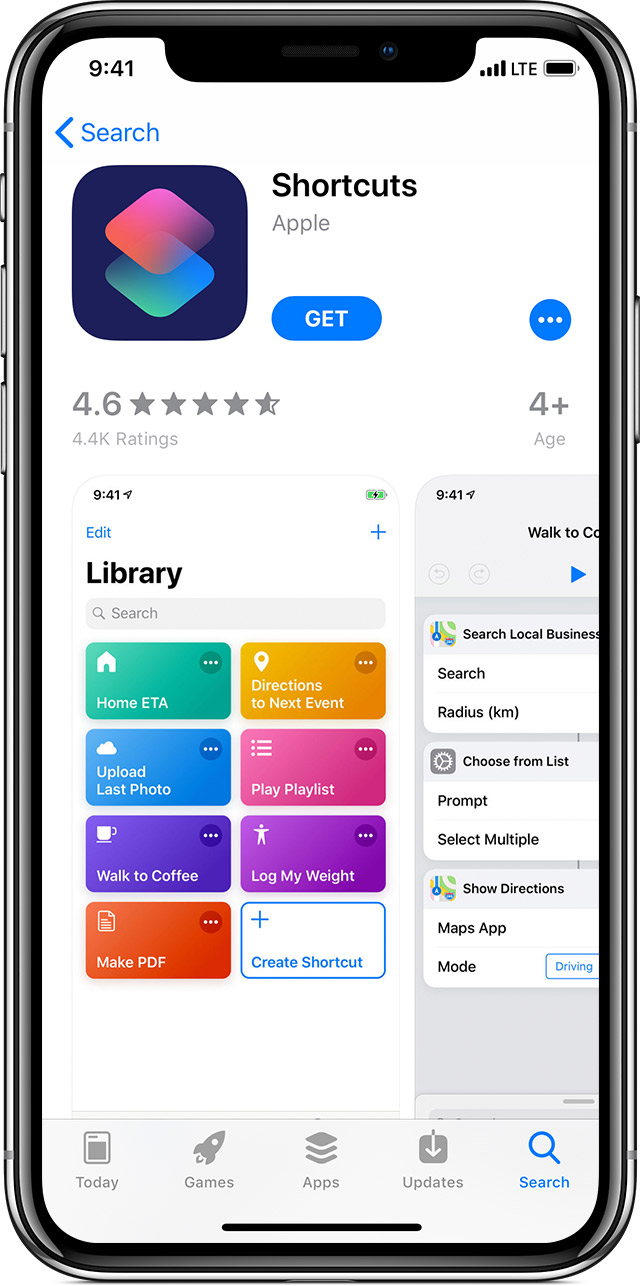
Thank You
Claire

Run Iphone Apps On Mac
Posted on